Working on Churchy's computer
Re: Working on Churchy's computer
Did a scan last night which lasted til this morning (so much for "a few hours"), and it turns out I had 3 Java-based pieces of malware. Also had 310 items, all but one was cleaned, last was an error; somehow my SP2 and SP3 were uninstalled; I just reinstalled SP2. Zazu's advice to check for stuff is the most reasonable; I'm not into Mac, because stuff I like to use is PC only, and also some stuff I like isn't Firefox ready.
BTW, I think nuke and pave is an option for Iraq, -- those idiots think they can push us around. I say, DON'T MESS WITH THE U.S.!
Messages were like Adobe Player 9 is encountering a movie that is slowing your computer; I already told Adobe about it. I still need to install a couple of updates, but I wanted to keep up with my cybervisiting.
BTW, I think nuke and pave is an option for Iraq, -- those idiots think they can push us around. I say, DON'T MESS WITH THE U.S.!
Messages were like Adobe Player 9 is encountering a movie that is slowing your computer; I already told Adobe about it. I still need to install a couple of updates, but I wanted to keep up with my cybervisiting.
- Zazu
- Permanent Fixture

- Posts: 4133
- Joined: Sat Feb 08, 2003 3:00 pm
- Park: WDW
- Position: retired
- Location: 8 miles east of Spaceship Earth
- Contact:
Re: Working on Churchy's computer
Check out Firefox 3. It has a few features not present in Firefox 2. Might include the ones you need.felinefan wrote:Zazu's advice to check for stuff is the most reasonable; I'm not into Mac, because stuff I like to use is PC only, and also some stuff I like isn't Firefox ready.
Zazu
- hobie16
- Permanent Fixture

- Posts: 10546
- Joined: Fri Nov 05, 2004 4:45 pm
- Park: DLR
- Department: Fruity Drink Land
- Position: Mai Tai Face Plant
- Location: 717 Miles NNW Of DLR
Re: Working on Churchy's computer
I hope you mean Iran.felinefan wrote:BTW, I think nuke and pave is an option for Iraq, -- those idiots think they can push us around.

Don't be fooled by appearances. In Hawaii, some of the most powerful people look like bums and stuntmen.
--- Matt King
Stay low and run in a zigzag pattern.
-
Notatourist
- In our Memory
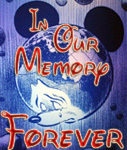
- Posts: 326
- Joined: Mon Nov 08, 2004 7:06 am
- Location: The far side of Endor...
Re: Working on Churchy's computer
Amen. Fellow Mac groupie here...ktulu wrote:Windows issues, I'll give my normal "format and reinstall" response :)
Firefox is GREAT, you can also look into Safari from Apple.
If all else fails, dump the PC and buy a mac ;)
I'm not a tourist cause I work there...
Re: Working on Churchy's computer
Yeah, Iran. But it was Iraq that hit us on 9/11....
Anyway, the problem on mine turned out to be the Three Stooges of the malware world: Exploit: Java/ByteVerify.D, Exploit: Java/ByteVerify.E, and Trojan: Java/Agent.B . I couldn't find them on Filenet (http://www.file.net/process/index.html), and after than long scan, it said they couldn't be cleaned. But I did manage to get rid of them, and my computer's speed increased, especially after I re-installed SP2 and 3.
Then this afternoon I tried to log on, and my computer crashed. I spent the rest of the afternoon bringing this thing back from the dead. Now Windows has some new upgrades--they re-did their site--but now my homepage, etc. is crowding the edges of my monitor. Buying a larger monitor is out of the question; unfortunately, my toolbar has been reconfigured, and my tray no longer has the 100% dealie where you can increase or decrease the size of the print on the screen. And I don't see anything where I can reduce the screen size. I have to scroll to the right to get everything on the screen. It sucks.
Worse, they don't do email support anymore, as of the end of September. I hate being put on hold.
Right now, it's taking forever to load the smilies, as well as the avatars. I tried making recovery disks, but on the first one, the drive door wouldn't open. I tried using it to boot up with, but no go--had to do system recovery. I never got around to making the whole set of recovery disks. Maybe I'll get a bootdisk from allbootdisks.com.
I hate Vista, but I got so desperate I asked mom if I could borrow her laptop --no go.
Firefox is starting to look real good right about now.
Anyway, the problem on mine turned out to be the Three Stooges of the malware world: Exploit: Java/ByteVerify.D, Exploit: Java/ByteVerify.E, and Trojan: Java/Agent.B . I couldn't find them on Filenet (http://www.file.net/process/index.html), and after than long scan, it said they couldn't be cleaned. But I did manage to get rid of them, and my computer's speed increased, especially after I re-installed SP2 and 3.
Then this afternoon I tried to log on, and my computer crashed. I spent the rest of the afternoon bringing this thing back from the dead. Now Windows has some new upgrades--they re-did their site--but now my homepage, etc. is crowding the edges of my monitor. Buying a larger monitor is out of the question; unfortunately, my toolbar has been reconfigured, and my tray no longer has the 100% dealie where you can increase or decrease the size of the print on the screen. And I don't see anything where I can reduce the screen size. I have to scroll to the right to get everything on the screen. It sucks.
Worse, they don't do email support anymore, as of the end of September. I hate being put on hold.
Right now, it's taking forever to load the smilies, as well as the avatars. I tried making recovery disks, but on the first one, the drive door wouldn't open. I tried using it to boot up with, but no go--had to do system recovery. I never got around to making the whole set of recovery disks. Maybe I'll get a bootdisk from allbootdisks.com.
I hate Vista, but I got so desperate I asked mom if I could borrow her laptop --no go.
Firefox is starting to look real good right about now.
Re: Working on Churchy's computer
Do you have a recovery or Windows install disk?
For Randy, For Bonny, For Chris...

-
mechurchlady
- Should be on Payroll

- Posts: 3419
- Joined: Fri Aug 04, 2006 3:00 pm
- Location: 80 year old shack
Re: Working on Churchy's computer
and if he makes a house call do you have brisket, NOTES tablet, regular diet super-sized coca cola, and lots of plushies?CBeilby wrote:Do you have a recovery or Windows install disk?

- hobie16
- Permanent Fixture

- Posts: 10546
- Joined: Fri Nov 05, 2004 4:45 pm
- Park: DLR
- Department: Fruity Drink Land
- Position: Mai Tai Face Plant
- Location: 717 Miles NNW Of DLR
Re: Working on Churchy's computer
That Cheneyism was debunked years ago.felinefan wrote:But it was Iraq that hit us on 9/11....

Don't be fooled by appearances. In Hawaii, some of the most powerful people look like bums and stuntmen.
--- Matt King
Stay low and run in a zigzag pattern.
-
GRUMPY PIRATE
- Permanent Fixture

- Posts: 8780
- Joined: Thu Aug 30, 2007 11:23 am
- Location: Insane Diego
Re: Working on Churchy's computer
Have you tried changing the resolution of the screen? It sounds like it may have went back to a default larger setting.felinefan wrote:Yeah, Iran. But it was Iraq that hit us on 9/11....
Anyway, the problem on mine turned out to be the Three Stooges of the malware world: Exploit: Java/ByteVerify.D, Exploit: Java/ByteVerify.E, and Trojan: Java/Agent.B . I couldn't find them on Filenet (http://www.file.net/process/index.html), and after than long scan, it said they couldn't be cleaned. But I did manage to get rid of them, and my computer's speed increased, especially after I re-installed SP2 and 3.
Then this afternoon I tried to log on, and my computer crashed. I spent the rest of the afternoon bringing this thing back from the dead. Now Windows has some new upgrades--they re-did their site--but now my homepage, etc. is crowding the edges of my monitor. Buying a larger monitor is out of the question; unfortunately, my toolbar has been reconfigured, and my tray no longer has the 100% dealie where you can increase or decrease the size of the print on the screen. And I don't see anything where I can reduce the screen size. I have to scroll to the right to get everything on the screen. It sucks.
Worse, they don't do email support anymore, as of the end of September. I hate being put on hold.
Right now, it's taking forever to load the smilies, as well as the avatars. I tried making recovery disks, but on the first one, the drive door wouldn't open. I tried using it to boot up with, but no go--had to do system recovery. I never got around to making the whole set of recovery disks. Maybe I'll get a bootdisk from allbootdisks.com.
I hate Vista, but I got so desperate I asked mom if I could borrow her laptop --no go.
Firefox is starting to look real good right about now.
All you would have to do is right click in the desktop area, go to properties, then click the settings tab (the one on the far right) and you can change the settings. then when you launch IE it should be like before!
:pirateflaARRRRRRR YA DOIN'?
Re: Working on Churchy's computer
Churchy: Nope, sorry, he's gonna hafta settle for his choice of chicken corn soup my aunt made for us when she was here last month, or I can make him a sandwich--PB&J, whatever deli meat we have, or egg. No plushies. And no, he can't take Tripod.
Yeah, I changed the screen resolution. Got my buttons back on my Yahoo toolbar. Loading and installing 80+ updates. Still no 100% thingy that allows one to change print size on screen, though. Got SP2 back and hopefully can get SP3 back. Tried making my own recovery disks, but the first one wouldn't come out of the drive without a struggle; usually the drive works with no problem. Haven't gotten the other 6 disks done since, and when I tried using the one to boot up with, had to go back to System Recovery.
Is anyone familiar with the allbootdisks site, and is it legit?
Yeah, I changed the screen resolution. Got my buttons back on my Yahoo toolbar. Loading and installing 80+ updates. Still no 100% thingy that allows one to change print size on screen, though. Got SP2 back and hopefully can get SP3 back. Tried making my own recovery disks, but the first one wouldn't come out of the drive without a struggle; usually the drive works with no problem. Haven't gotten the other 6 disks done since, and when I tried using the one to boot up with, had to go back to System Recovery.
Is anyone familiar with the allbootdisks site, and is it legit?

